Windows 11 23H2 is the next major update to the Windows 11 operating system with many new features including Windows Copilot, Modern File Explorer, Taskbar Unlink, New Volume Mixer, dynamic lighting, new backup app, new New Windows Spotlight experience, Paint. for dark mode, native 7z and RAR support, Dev player, new settings homepage, smart inking and many more features.
Windows 11 23H2 will be available to the public in Q4 2023. If you want to try or perform an in-place upgrade or fresh install of Windows 11 23H2 on your 64-bit PC, you will need to obtain the Windows 11 23H2 ISO file.
Currently, Windows 11 23H2 is in development but its preview is already available and ISOs can be obtained from Windows Insider Preview downloads.
How to download Windows 11 23H2 ISO (64-bit)
In this step-by-step guide, we will guide you through the process of downloading Windows 11 23H2 (64-bit) ISO from official sources to ensure a safe and hassle-free installation. Update: Try the Windows 11 23H2 ISO discussed in this article on a virtual machine or secondary machine, not on the primary machine as these are very unstable ISOs.
Access the Windows Insider Preview download using this link using your web browser.
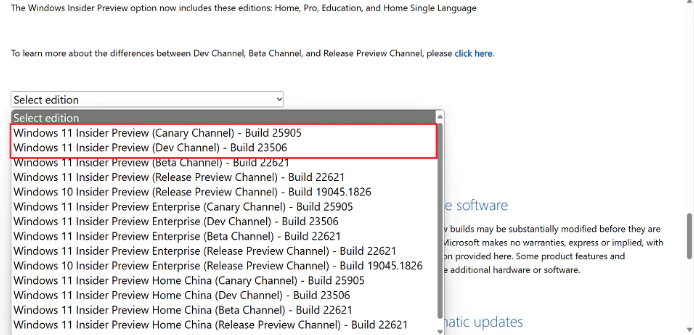
On this page, scroll down to Choose version. Using the drop-down list, select the latest Windows 11 Insider Preview build 25905 (Canary channel) or Windows 11 Insider Preview build 23506 (Canary channel).
The difference between Canary and Dev builds is that Canary is very unstable but it gets the latest features quickly, while developer preview is more stable than Canary. So based on your needs, you choose that one. (I recommend Dev version)
Select product language. For example, American English.
Finally, click the Download 64-bit button. This will immediately start downloading the Windows 11 ISO image.
If you plan to clean install Windows 11, create bootable installation media. You can now use this installation media according to your needs. Downloading Windows 11 23H2 (64-bit) ISO is a simple process when done through official channels.
Conclusion
In conclusion, downloading the Windows 11 23H2 ISO (64-bit) Preview is a straightforward process that allows users to explore and experience the latest features and improvements that Microsoft has to offer. By following the steps outlined in this guide, you can obtain the ISO file and subsequently create installation media for Windows 11 23H2, giving you the opportunity to test and provide feedback on the upcoming operating system. It’s essential to remember that this is a preview version, so it may contain bugs and unfinished features, but it’s a valuable way to get a sneak peek at what’s to come in Windows 11. We hope this guide has been helpful in your journey to download and explore Windows 11 23H2.
FAQs
1. What is Windows 11 23H2 ISO Preview?
Windows 11 23H2 ISO Preview is a pre-release version of the Windows 11 operating system that Microsoft provides to enthusiasts and developers for testing and feedback before the official release.
2. Is it safe to download and install the Windows 11 23H2 ISO Preview?
It’s generally safe, but keep in mind that preview versions may have bugs and unfinished features. It’s advisable to install it on a non-production system or in a virtual machine for testing purposes.
3. Can I upgrade from the Windows 11 23H2 ISO Preview to the final release version?
In most cases, you should be able to upgrade to the final release version when it becomes available, but it’s always a good practice to back up your data before upgrading.
4. How do I download the Windows 11 23H2 ISO Preview?
You can download the ISO file by following the steps outlined in the guide provided.
5. Do I need a product key to install Windows 11 23H2 ISO Preview?
No, you don’t need a product key to install and use the preview version. However, you may need one if you want to activate it.






























